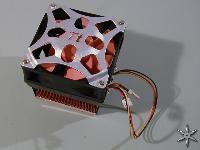After careful consideration I have decided to transfer all hardware review activities to a new domain. I purchased Hardwareasylum.com in 2012 and have been working hard to build a new and improved Ninjalane on that domain. If you are reading this you have reached one of the archived articles, news, projects and/or reviews that were left behind during the site migration.
Please update your bookmarks and be sure to visit the new and improved Ninjalane at Hardwareasylum.com
Thermaltake Volcano 11+ Review
Author: Dennis Garcia
Published: Monday, July 28, 2003
Introduction
In the computer industry it is not uncommon to see competing companies release similar products to market. These products normally look similar but often have a unique feature or two to give them a slight edge over the competition. One of the product areas where we see this most is with heat transfer products like heatsinks, heat spreaders, and hdd coolers. The primary reason behind this is due to the limited "practical" ways to remove heat from a given heat source with most involving the transfer of heat from metal to air. The only trick is how do you design the interface?
In this review we will be looking at the Thermaltake Volcano 11+ Xaser Edition, the heatsink features a full copper design with a 80mm "smart" fan with three modes of operation, full, variable, and thermally controlled. The Thermaltake 80mm fan will spin anywhere between 1300 and 4800RPM with a full speed airflow rating of 75CFM.
The fan includes 3 connections, the brown 3 pin connector is for power, the small white 3 pin connector is for one of the included variable speed dials and the last is a connection for the included thermal probe.
The fan includes 3 connections, the brown 3 pin connector is for power, the small white 3 pin connector is for one of the included variable speed dials and the last is a connection for the included thermal probe.
For comparison purposes I have placed the Volcano 11+ (on the left) next to the Coolermaster xDream SE to give you an idea as to some of the differences between the Volcano 11+ and one of its competitors.
The next photo shows one side of the retention system, you may have noticed that the Volcano 11+ didn't sit flat in the previous photo, this is due to the immovable nature of the retention clip. Despite the placement of the clip a screwdriver was still needed to help get this heatsink installed.
The Thermaltake Volcano 11+ features a bonded fin design that Thermaltake calls "Opti-fin". Basically this is just a cage of thin copper strips that are interlocked together and bonded to the copper base. This is typical of bonded fin heatsinks and even though the design allows for higher airflow numbers a small bit of turbulence is created along the interlocking edges.
Two variable speed dials come with the Volcano 11+ and can be placed either in an open expansion slot or 5.25 drive bay. The dials are held in place by material from the panel they are attached to. Care should be taken not to bump the dials since they can be easily pushed out. A sticker is used to cover the holes and to finish off the Xaser look.
The Volcano 11+ also comes with a small bag of goodies including a small square of double-sided thermal tape and thermister. The thermister is used to measure processor temps that control the fan, the thermal tape is used to hold the probe to the underside of the processor and is actually fairly accurate. According to the documentation the fan will spin at full speed when the processor reaches >55C, our testing concluded that full RPM was reached at around 43C, which isn't really a bad thing.
The Volcano 11+ also comes with a small bag of goodies including a small square of double-sided thermal tape and thermister. The thermister is used to measure processor temps that control the fan, the thermal tape is used to hold the probe to the underside of the processor and is actually fairly accurate. According to the documentation the fan will spin at full speed when the processor reaches >55C, our testing concluded that full RPM was reached at around 43C, which isn't really a bad thing.
Editors Note:
Having a thermally controlled fan that actually reads processor temperatures is a huge step in the right direction especially since many early heatsinks of this type were driven mostly by case temperature which, as we know, is pretty ineffective. This would include the early Thermaltake Volcano 7.