Tech News
-
Corsair Frames a New Era of PC Building with Limited-Edition Nova and Galaxy Cases
Published: Thursday, February 19, 2026 | By: DennisCorsair has unveiled a pair of limited-edition cases poised to redefine the PC building experience: the Nova and Galaxy. Built upon the foundation of the acclaimed FRAME 4000D, these cases aren't just enclosures for your components; they're meticulously crafted showcases designed to highlight your build with a mesmerizing visual flair. The defining characteristic of these new models is their innovative color-shift paint finish, which dynamically transforms with the angle of light, creating a captivating and ever-changing aesthetic. Whether you're aiming for a sleek, understated look or a bold, attention-grabbing centerpiece for your gaming setup, the Nova and Galaxy offer a unique blend of style and substance.

The Nova and Galaxy models retain the core strengths of the FRAME 4000D, including the versatile InfiniRail fan mounting system that allows for exceptional cooling customization. Corsair has further enhanced the design with a compact PSU shroud, maximizing airflow and creating a cleaner internal appearance. A full tempered-glass side panel provides an unobstructed view of your components, while an upgraded front I/O panel offers enhanced connectivity. This panel now features three USB Type-C connectors – one supporting a rapid 20 Gbps data transfer rate – alongside a standard 3.5mm audio jack and an ARGB power button. The tactile feedback of the MX-Style mechanical power button switch adds a premium touch to the user experience, and each case is distinguished by an individually numbered aluminum badge.
The FRAME 4000D Vault Series Nova and Galaxy models introduce color-shift paint finishes that change tone as light moves across the surface, creating a refined and subtle look that shifts with viewing angle and ambient lighting. Nova shifts from blue through teal to purple highlights, while Galaxy transitions from pink through green to gray, giving each case a distinct visual identity.
This attention to detail extends to the internal design, which prioritizes both aesthetics and performance. The cases are engineered to support dual 360mm radiator configurations and accommodate up to 13x 120mm fans, ensuring optimal cooling even under demanding workloads. An included GPU Anti-sag Stabilization Arm provides crucial support for modern graphics cards, preventing sagging and maintaining proper alignment.
Beyond raw power, the Nova and Galaxy cases emphasize ease of use and customization. The FRAME Modular Case System allows for effortless component swapping, panel upgrades, and personalized configurations to suit individual needs. Internal cable management is simplified with versatile drive trays and integrated cable hooks, resulting in a clean and organized build. Storage options include support for one 3.5" hard drive or up to two 2.5" SSDs, providing ample space for games and media. Furthermore, the cases are designed for seamless integration with Corsair’s iCUE LINK ecosystem, featuring dedicated mounting pockets and cable management solutions.
The limited-edition FRAME 4000D Vault Series Nova and Galaxy cases represent a significant step forward in PC case design. Combining striking aesthetics, robust cooling capabilities, and a focus on user customization, these cases offer a premium experience for enthusiasts and builders alike. Available now without fans, allowing for personalized cooling setups, and backed by a two-year warranty and Corsair’s comprehensive customer support, the Nova and Galaxy are a compelling choice for those seeking to elevate their PC builds to the next level.
-
SilverStone FLP02 Computer Case Review @ APH Networks
Published: Monday, February 16, 2026 | By: EddieAPH Networks views the SilverStone FLP02 as a compact mid-tower that strikes a strong balance between modern styling and practical functionality. Its standout visual element is the front-facing panel that blends sleek lines with mesh ventilation, giving the case a contemporary look without overdoing the aesthetics. Internally, the layout is well thought out with support for ATX, micro-ATX and Mini-ITX motherboards, and the case offers versatile cooling options including space for multiple fans and up to 360 mm radiators, which makes it suitable for both air-cooled and liquid-cooled builds. Cable management is made easier by generous routing space and tie-down points, while tempered glass side panels showcase the internal components effectively for builders who like to display their systems.

The SilverStone FLP02 computer case is a faithful replication of the beige boxes from eras past, now modernized with appreciated additions.
In practical use, the FLP02 is comfortable to build in and performs reliably in a variety of setups. Installation of drives, cooling hardware and expansion cards proceeds smoothly thanks to thoughtful tool-less features and well-placed mounting points. Airflow potential is good, and the case’s ventilation design helps keep temperatures in check, although the review notes that it does not include pre-installed fans, so users will need to budget for those separately. The overall impression from APH Networks is that the SilverStone FLP02 delivers solid build quality, strong flexibility and competitive features for its class, making it a worthy consideration for builders who want a stylish yet functional mid-tower without breaking the bank. -
Thermal Grizzly releases dedicated software and first firmware update for WireView Pro II
Published: Sunday, February 15, 2026 | By: EddieThermal Grizzly is pleased to announce the official launch of the first public software suite for the GPU power monitoring tool WireView Pro II, as well as the release of the first official firmware update. Both the software and the firmware update are optional. However, when used together, they enable full functionality of the WireView Pro II, including data logging and device configuration via PC.

Software 1.0.5.
Main Features of the Software:
- Full Operating System Integration: Access and management of all supported functions of the WireView Pro II directly through the software, including per-pin current distribution limits.
- Advanced Configuration Options: Additional settings and more precise adjustment of values compared to the capabilities of the device firmware alone.
- Data Logging and Export: Recording and exporting of power and temperature data for long-term analysis, ideal for evaluating graphics card power consumption and current distribution via the 12V-2x6 connector.
The software is currently available for Windows operating systems; integration for Linux is currently under development and is planned for release in a future update. Use of the software is entirely optional. The WireView Pro II continues to operate independently, with all essential measurement values and functions displayed and managed via the integrated screen.
During operation, the software does not need to be running, as all functions are controlled on the hardware side by the WireView Pro II. The software only needs to be launched if the start screen on the WireView Pro II is to be changed. Before using a new software version, all previousldownloaded versions should be deleted. After downloading, the compressed folder must be extracted in order to launch the software via the WireView2 application. The software is executed only and is not installed.
The first official software and firmware version was released following the completion of a beta testing phase, during which several initial issues were resolved. Should users nevertheless encounter any problems, we kindly ask them to contact us via our official Discord server, our subreddit page, or the support form on our website. To stay informed about new software updates, we recommend subscribing to the newsletter.
Firmware-Update
In parallel with the software launch, Thermal Grizzly is also releasing the first firmware update for the WireView Pro II. The firmware update is included in the software package and is transferred to the device via USB. For installation, the user must start the software and flash the firmware onto the device; afterwards, the software can be closed and removed, as it is no longer required. This update is optional; choosing not to install it does not affect the product warranty. However, to ensure smooth operation with the new software, Thermal Grizzly expressly recommends updating the device before using the software.
Main Improvements of the Firmware (v03):
- Enables full software control of the WireView Pro II, which was not possible with the originally preinstalled firmware.
- Optimized averaging calculation for more stable measurement values and reduced fluctuations
- Adjustment of the trigger thresholds for the current imbalance alarm from 30% at ≥ 5 A to 40% at ≥ 6 A per pin. The trigger compares the minimum and maximum pin current and is only activated if a pin exceeds 6 A and the relative difference between the pin currents is greater than 40%. This reduces premature warning messages caused by minor load fluctuations.
When flashing the firmware onto the WireView Pro II, all settings will be reset.
-
Alphacool Core Distro Plates V.2
Published: Saturday, February 14, 2026 | By: EddieAlphacool International GmbH from Braunschweig is a pioneer in PC water-cooling technology. With one of the most comprehensive product portfolios in the industry and over 20 years of experience, Alphacool is now expanding its portfolio with the Core Distro Plates V.2.
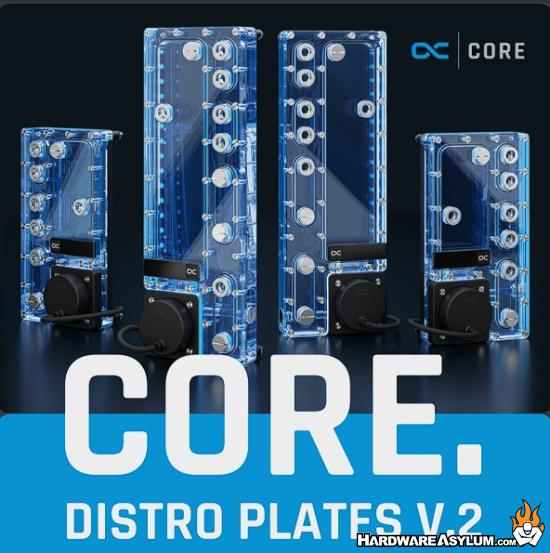
The Core Distro Plate V.2 is the ideal solution for custom water-cooling systems, featuring a revised design that provides greater installation flexibility and simplifies the planning, setup, and maintenance of even complex cooling loops. Chrome-plated brass G1/4" fittings, directly embedded into the acrylic, ensure maximum leak protection and a premium appearance. The reduced depth, optimized port arrangement, and integrated drain port enable short, clean tubing runs and convenient system draining.
Manufactured from high-quality acrylic glass, the distro plate provides a clear view of the coolant, while the digital aRGB lighting creates vibrant illumination effects. Thanks to the revised pump mounting system, VPP/D5 or DDC pumps can be installed. The included VPP Apex pump features a ceramic shaft and optimized motor design for quiet, low-vibration, and efficient operation, controlled via PWM. The package is completed by the Core Push Mounting Kit for easy and secure installation.
- Features
The ideal solution for custom water-cooling systems - Revised pump mounting system, for VPP/D5 or DDC pump installation
- Reduced depth and optimized arrangement of the G1/4" ports
- High-grade acrylic glass brought to life by vibrant aRGB illumination
The Core Distro Plate V.2 is available in 240 mm or 360 mm versions, each with left or right pump positioning. - Features
-
Level Up Your Wine: Best Under 50 Bottle Wine Coolers on Amazon
Published: Friday, February 13, 2026 | By: EddieOnce you get past a few “special occasion” bottles, a normal fridge stops making sense for wine. It runs too cold, the humidity is off, and your best Cabernet ends up wedged between leftover takeout and a can of energy drink that doesn’t do the aroma any favors. If you are a gamer or content creator, it feels even worse considering the care and dedication you put towards your setup why not do the same to your special drinks? It also gives you something to look forward to after a long editing session or a ranked grind. A wine chiller provides you with a stable, adjustable range in the 40 to 60-degree Fahrenheit zone, better humidity, UV-protected glass, and shelves that actually understand bottles rather than treating them like soda cans.
From a tech editor who lives around PCs and consoles, the real sweet spot is a compressor-based wine cooler supporting under 50 bottles with wood shelves. Compressor systems handle gaming rooms and studio spaces much better than thermoelectric units, because they do not freak out when the ambient temperature climbs after the PC and lights have been on all day. Wood racks help control vibration, protect labels, and make the interior look more like a scaled-down cellar than a beverage fridge bolted to your battle station. In this lineup, the focus is on four units that fit that reality: compressor coolers in the 33 to 46 bottle range, with proper wood shelving and dimensions that make sense for apartments, home offices, and gaming dens where floor space is shared with gear, not just furniture.
The 4 best compressor wine coolers supporting less than 50 bottles
1) Phiestina 33 Bottle Dual Zone Wine Cooler – Best slim starter cellar
Why this pickIf you are moving up from “bottles in the kitchen fridge” to your first real wine cabinet, the 16 inch Phiestina 33 bottle dual zone is a very friendly starting point. It uses a compressor cooling system with a wide 40 to 66 degree Fahrenheit range split across two zones, so you can park whites and rosé in the cooler upper zone and keep reds a little warmer in the lower zone.
Inside you get seven removable wooden shelves made from FSC certified wood, which is a big upgrade in both look and feel compared to wire racks. The slim footprint is roughly 15.5 inches wide and under 34 inches tall, so it fits into tight spaces in dining rooms or condos while still holding a genuine 33 bottle collection. An automatic defrost system and fan based air circulation help keep temperatures even across the cabinet instead of hot and cold pockets.
Key specs and features
- Capacity: up to 33 standard 750 ml bottles on 7 wooden shelves
- Cooling: compressor based with auto defrost and internal fan circulation
- Temperature: dual zone, upper roughly 40 to 50°F, lower roughly 50 to 66°F
- Design: freestanding 16 inch wide cabinet with glass door and blue LED lighting
Best for:
Wine drinkers who are starting to build a collection and want a slim, dual zone cabinet with real wood racks and a proper compressor, without jumping straight into a large built in unit.
2) ORYMUSE 24 Inch 46 Bottle Dual Zone Wine Cooler – Best all round 46 bottle pick
Why this pickIf you are ready for something that feels like a small home cellar, the ORYMUSE 24 inch dual zone 46 bottle wine cooler hits a very nice balance. It uses an upgraded compressor system with front venting, so you can run it freestanding or slide it into a standard 24 inch under counter opening for a built in look. Inside, six adjustable beech wood shelves glide smoothly and are shaped to cradle up to 46 standard Bordeaux bottles, with soft blue LED lighting that makes the collection look like a proper feature rather than an afterthought.
The cabinet is split into upper and lower zones. The upper can be set cooler for whites and sparkling, while the lower runs slightly warmer for reds, with typical ranges from about 40 to mid 60s Fahrenheit depending on how you configure it. Digital controls and a front display let you set temperatures precisely. The stainless frame and glass door keep the look modern enough for a kitchen or bar area without clashing with other appliances.
Key specs and features
- Capacity: up to 46 standard Bordeaux bottles on 6 beech wood shelves
- Cooling: upgraded compressor with air circulation and auto defrost
- Temperature: dual zone, typical range about 40 to 65°F split between upper and lower zones
- Installation: 24 inch built in or freestanding with front venting and adjustable feet
- Extras: blue LED interior light, stainless and glass door, digital touch panel
Best for:
Readers who want an all in one 46 bottle cabinet that can live under a counter or as a freestanding piece, with beech wood shelves and dual zones that handle a mixed red and white collection.
3) NewAir 24 Inch 46 Bottle Dual Zone Wine Fridge – Best under counter “mini cellar”
Why this pick
The NewAir 24 inch dual zone 46 bottle wine fridge is what you buy when you want your kitchen or bar to look like it came straight out of a design magazine. It is a true built in capable unit with a quiet, front venting compressor and recessed kickplate, sized to slide between standard base cabinets so it looks like part of the kitchen rather than a random add on.
Inside, NewAir uses smooth gliding beech wood shelves on rails that make it easy to pull bottles out without scraping labels. The fridge is split into an upper and lower zone, with typical ranges of 40 to 55°F for whites and 50 to 66°F for reds, controlled by digital thermostats. Triple paned UV protected glass, a locking door, and a carbon air filter round out the “mini cellar” feature set. For a compact cabinet, it does a convincing impression of a scaled down professional installation.
Key specs and features
- Capacity: up to 46 bottles on beech wood shelves
- Cooling: front venting compressor with quiet operation and low vibration
- Temperature: dual zone, upper roughly 40 to 55°F, lower roughly 50 to 66°F
- Installation: 24 inch built in or freestanding, recessed kickplate, compact depth
- Extras: triple pane UV glass door, carbon filter, locking door, blue LED lighting
Best for:
Homeowners and serious enthusiasts who want a true under counter wine fridge that looks upscale and behaves like a small cellar, with dual zones and quality touches like beech wood shelving and UV protection.
4) BODEGA 24 Inch 46 Bottle Dual Zone Wine Cooler – Best feature packed 46 bottle option
Why this pickThe BODEGA 24 inch 46 bottle dual zone is the feature heavy choice for readers who want a lot of control for the money. It uses an advanced compressor that the brand highlights for fast, stable cooling and accurate humidity, with a vibration absorption system and four adjustable feet to keep things quiet and level. A dual pane tempered glass door with a stainless frame helps hold temperature and cuts down on fogging.
Inside, you get wood shelves that can be pulled and rearranged for different bottle shapes, plus soft blue LED lighting for a cleaner display. The cabinet runs as either a built in under counter unit or a freestanding fridge, and covers a temperature range of about 41 to 68°F split across two zones, so you can store reds and whites at appropriate set points. A temperature memory function restores settings after a power loss, and a carbon purification system helps keep the interior from developing stale odors over time.
Key specs and features
- Capacity: 46 bottles on wood shelves, suitable for standard 750 ml bottles
- Cooling: advanced compressor with fan circulation, auto defrost, and low vibration
- Temperature: dual zone adjustable in roughly the 41 to 68°F range
- Installation: 24 inch under counter or freestanding, front venting design
- Extras: temperature memory after power loss, carbon filter, soft blue LED lighting, double pane glass
Best for:
Enthusiasts who want a high feature 46 bottle cabinet that can live under a counter or in a bar area, with dual zones, wood shelves, and a few premium touches without going into custom cellar pricing.
Quick buying tipsBe honest about capacity. If you are sitting at eight to ten bottles today, a 33 bottle unit like the Phiestina will feel roomy at first but can fill surprisingly fast once you start buying in pairs or by the case. If you already keep a couple of cases around, jumping straight to a 46 bottle cabinet from ORYMUSE, NewAir, or BODEGA reduces the chances of “I should have gone bigger” by the end of the year.
Decide how much dual zone you really need. All four of these are dual zone units. That matters most if you regularly keep whites, rosé, or sparkling on hand and want them colder than your reds. If your collection skews heavily red, you can still set both zones to similar temperatures, but the flexibility is nice insurance if your tastes change or your collection grows more diverse.
Think about installation and noise. Under counter installations require front venting and the right width. ORYMUSE, NewAir, and BODEGA are all 24 inch class units designed for built in or freestanding use, while the Phiestina is a freestanding 16 inch wide cabinet that is better suited to corners and open spaces. All four use compressors tuned for low vibration and relatively quiet operation, but if the fridge will sit next to a dining table or open living room, those noise and vibration claims are worth paying attention to.
Final thoughtsCompressor wine coolers in the 33 to 46 bottle range sit in a nice middle ground. They are big enough to treat wine as a proper collection, not just a couple of “someday” bottles, but still compact enough to fit into real kitchens, dining rooms, and apartments. Wood shelves and stable temperature bands give you a small version of what a proper cellar would do: keep bottles in the dark, at a steady climate, with minimal vibration and a layout that lets you actually see what you own.
In this lineup, Phiestina’s 33 bottle dual zone is the slim starter cabinet that finally gets wine out of the main fridge and into its own environment. ORYMUSE’s 46 bottle dual zone is the well balanced all rounder for people who want a real collection under the counter or as a centerpiece in a bar area. NewAir’s 24 inch 46 bottle fridge leans into the built in, design forward look with beech wood shelves, UV protected glass, and a recessed kickplate that makes it blend into cabinetry. BODEGA’s 46 bottle model rounds out the list for readers who want a feature packed under counter or freestanding unit with dual zones, wood racks, and extras like temperature memory and carbon filtration.
-
MSI GeForce RTX 5090 Lightning Z Review Roundup
Published: Thursday, February 12, 2026 | By: DennisAt CES 2026 MSI introduced the return of the Lightning Z. The Lightning series is highly coveted in the overclocking community for offering reliable performance due to the overbuilt PCBs and options to unlock the VRM. This was a feature exclusive to LN2 overclocking and would void the warranty but, was hella fun. In factory form, the series catered to the hardware enthusiast for offering a healthy factory overclock and overbuilt heatsink to ensure that the best performance could be enjoyed in every environment from single card clocking to massive 4-way SLI gaming setups.

When Nvidia started to crack down on warranty claims it forced companies to cut back on exposed features. This would limit power delivery but would also augment the factory Boost feature for better performance and, once again limiting overclocking. A few years later Nvidia would remove SLI and the global GPU shortage would effectively remove overclocking friendly video cards from the market overnight.
This is one reason why the new RTX 5090 Lightning Z release is such a surprise. Not only does it revive a well-known brand but becomes a litmus to see if the enthusiast PC market can sustain high-end graphics cards again. I will admit, this design mirrors the luxury demands for computer hardware in China and will likely be a one off considering the excessive price and lack of real value to a normal gamer.
Web Reviews
MSI GeForce RTX 5090 Lightning Z review @ Guru3D
MSI GeForce RTX 5090 Lightning Z Review - Up to 1000 W @ TechPowerUp -
Biostar Introduces DDR5 16GB Udimm 4800Mhz/5600Mhz Memory
Published: Thursday, February 12, 2026 | By: EddieFebruary 11th, 2026, TAIPEI, TAIWAN – BIOSTAR, a leading manufacturer of edge computing solutions, industrial motherboards, graphics cards, storage devices, and memory solutions, is excited to introduce its latest DDR5 16GB UDIMM memory, available in 4800MHz and 5600MHz variants. Designed with a focus on stability, efficiency, and broad system compatibility, the new DDR5 memory delivers reliable performance across everyday computing and professional applications.

Designed to support a wide range of computing environments, BIOSTAR DDR5 16GB UDIMM memory offers a balanced and dependable solution for everyday and professional use. From home entertainment and office productivity to HTPC systems, NAS deployments, system integration projects, content creation, and casual to mid-range gaming, this memory delivers smooth multitasking and consistent system responsiveness across diverse workloads.
Leveraging the advantages of DDR5 architecture, BIOSTAR integrates a JEDEC-certified power management IC (PMIC) directly onto the module to enable more precise voltage regulation while maintaining a low operating voltage of 1.1V. This design enhances power efficiency and supports stable, long-term operation, making it particularly suitable for compact systems and environments that require continuous reliability. On-die ECC support further reinforces system stability by improving data integrity during extended use.
Furthermore, BIOSTAR’s new DDR5 16GB UDIMM memory features a 288-pin non-ECC unbuffered DIMM design and a 32-bank architecture with enhanced bank-group organization. This structure improves data handling efficiency and parallel processing capability, helping systems better manage multitasking scenarios and modern software demands while maintaining consistent performance.
Available in both 4800MHz and 5600MHz configurations, BIOSTAR DDR5 16GB UDIMM memory lets users and system builders choose the performance level that best matches their system requirements. The 4800MHz model operates with CL40-40-40-77 timings, while the 5600MHz variant features CL46-45-45-90 timings, offering balanced performance characteristics for each speed tier. With broad compatibility across both Intel and AMD platforms, the memory provides a dependable and flexible upgrade option for desktop PCs and small-form-factor systems.
With an emphasis on real-world usability, power efficiency, and long-term stability, BIOSTAR continues to deliver practical memory solutions designed to support modern computing needs. The new DDR5 16GB UDIMM memory reflects BIOSTAR’s commitment to speed and consistency, offering users a reliable foundation for building and upgrading today’s systems. -
GAMEMAX Launches NEX C51 and NEX C31 Panoramic PC Cases
Published: Wednesday, February 11, 2026 | By: EddieFebruary 11th, 2026 – GAMEMAX, a rising innovator in PC gaming hardware, today announced the launch of the NEX C51 and NEX C31, two new panoramic PC cases designed to combine premium showcase aesthetics, advanced cooling support, and modern connectivity at an accessible price point.
Built for gamers and PC builders who want their hardware on full display, the NEX C51 and NEX C31 feature a pillar-free panoramic design with dual tempered glass panels, delivering a clean and uninterrupted view of internal components. With strong hardware compatibility and pre-installed ARGB cooling, the new NEX series is engineered to deliver exceptional value without compromise.

GAMEMAX NEX C51: Panoramic Showcase for Full-Size ATX Builds
The GAMEMAX NEX C51 Panoramic ATX PC Case is designed for builders seeking a spacious, high-impact chassis that highlights premium components while maintaining excellent airflow. Its internal layout separates major heat-generating components from the power supply and cables, improving airflow efficiency and simplifying cable management.
Cooling flexibility is a key strength of the NEX C51, supporting up to a 360 mm top-mounted radiator and versatile fan configurations for high-airflow gaming systems. With support for GPUs up to 410 mm and CPU air coolers up to 175 mm, the NEX C51 is ready for today’s flagship graphics cards and performance cooling solutions. Modern front I/O, including 20 Gbps USB Type-C Gen2×2, ensures fast, future-ready connectivity.
Key Features- Pillar-free panoramic design with dual tempered glass panels
- Supports up to a 360 mm top radiator and flexible fan configurations (up to 9×120 mm or 2×140 mm + 6×120 mm)
- Supports graphics cards up to 410 mm and CPU air coolers up to 175 mm
- Front I/O with 20 Gbps USB Type-C Gen2×2 and dual USB 3.0 ports
- Includes three pre-installed 120 mm ARGB fans for effective cooling and vibrant lighting
- Exceptional price-performance value with premium features and broad hardware compatibility
GAMEMAX NEX C31: Compact Panoramic Design in an mATX Form Factor
The GAMEMAX NEX C31 Panoramic mATX PC Case brings the same core design philosophy as the NEX C51 into a more compact form factor, making it ideal for space-efficient builds without sacrificing visual impact or performance. Its pillar-free panoramic glass design delivers a clean, premium showcase that highlights internal components from multiple angles.
Despite its smaller footprint, the NEX C31 offers impressive cooling support, including compatibility with 360 mm top radiators and multiple fan configurations. It also supports GPUs up to 410 mm and CPU air coolers up to 175 mm, ensuring effortless compatibility with modern high-performance hardware. Pre-installed ARGB fans and modern front-panel connectivity complete a well-balanced, value-driven chassis.
Key Features
- Pillar-free panoramic design with dual tempered glass panels
- Supports up to a 360 mm top radiator with versatile fan configurations for high airflow
- Supports graphics cards up to 410 mm and CPU air coolers up to 175 mm
- Modern front I/O featuring 20 Gbps USB Type-C Gen2×2 and dual USB 3.0 ports
- Three pre-installed 120 mm ARGB fans included out of the box
- Compact mATX design delivering premium features at a highly competitive price
The GAMEMAX NEX C51 and NEX C31 panoramic PC cases are backed by a 1-year limited warranty.
-
G.SKILL Officially Commences OC World Cup 2026 Overclocking Competition with $40,000 USD Total Prize Pool
Published: Tuesday, February 10, 2026 | By: Eddie(10 February 2026) – G.SKILL International Enterprise Co., Ltd, the world's leading brand of performance overclock memory, announces the Online Qualifiers stage for its 10th annual extreme overclocking event - OC World Cup 2026. The top 9 competitors from the Online Qualifiers stage will be qualified to advance to the live elimination final at the G.SKILL booth in Nangang Exhibition Hall 1, booth I0818, during the week of Computex 2026, to compete for the OC World Cup 2026 Overclocking Champion title and a share of the $40,000 USD prize pool, including a $10,000 USD grand prize for the OC champion.

One of the Most Anticipated Annual Extreme Overclocking EventThe G.SKILL World Cup extreme overclocking competition is widely regarded as one of the most prestigious annual event in extreme overclocking, drawing top overclock competitors from around the world. The three-stage competition – Online Qualifier, Live Qualifier, and Grand Final – culminates at Computex 2026, where the top 9 qualifiers from the Online Qualifier stage will compete live at the G.SKILL booth using liquid nitrogen that provides cooling down to -196°C, pushing hardware to its absolute limits in pursuit of extreme overclocking glory.
Competition Schedule
Online Qualifier: February 15, 2026 to March 23, 2026
Live Qualifier: June 2, 2026 to June 4, 2026
Grand Final: June 5, 2026The Challenge Begins
The Online Qualifier stage will be held on HWBOT, a globally authoritative overclocking ranking organization. All participants must use G.SKILL DDR5 memory and Intel Z790/Z890 platform to compete in five extremely demanding overclocking trials: maximum memory frequency, 7-ZIP, PYPrime 32B, SuperPi-32M, and Y-Cruncher 2.5B. The top 9 overclockers from the Online Qualifier stage will qualify for the Live Qualifiers stage at Computex 2026. For more detailed information about the G.SKILL World Cup 2026 Online Qualifier, please refer to the following link: Click Here
Largest Single Cash Prize & Total Prize Money of $40,000 USD
G.SKILL continues its devoted support for the global extreme overclocking community, actively promoting international competitions. This year’s event features a $40,000 USD prize pool, including a $10,000 USD grade prize for the OC Champion, making it one of the extreme overclocking competitions worldwide with the highest prize.
10th Annual OC World Cup 2026 Cash Prize Breakdown:
- OC Champion: $10,000 USD
- 2nd place: $6,500 USD
- 3rd place: $5,000 USD
- 4th place: $4,200 USD
- 5th place: $3,400 USD
- 6th place: $3,000 USD
- 7th place: $2,800 USD
- 8th place: $2,600 USD
- 9th place: $2,500 USD
Additionally, the top 9 overclockers from the Online Qualifier will each receive a DDR5-8000 32GB (2x16GB) memory kit. Two additional participants who have successfully completed all five challenge trials in the Online Qualifier will be randomly selected to each receive a DDR5-7200 32GB (2x16GB) memory kit.
-
GMKtec M6 Ultra @ TechPowerUp
Published: Monday, February 9, 2026 | By: EddieTechPowerUp finds the GMKtec M6 Ultra to be an exceptionally well-balanced mini PC that delivers strong performance far beyond what its compact size and price might suggest. Powered by an AMD Ryzen 5 7640HS processor with integrated Radeon 760M graphics, it handles everyday tasks such as word processing, spreadsheets, web browsing, media playback and even mid-range creative workloads like photo and 4K video editing with confidence. Dual DDR5 RAM slots and two M.2 SSD slots allow up to 128 GB of memory and 8 TB of storage, giving the system excellent upgrade flexibility for a small form factor machine. Connectivity is also a highlight, with USB4, HDMI 2.0, DisplayPort, Wi-Fi 6E, Bluetooth 5.2 and dual 2.5 GbE Ethernet ports providing plenty of options for displays and networking, and the included VESA mount makes it easy to tuck the unit behind a monitor to save desk space.

At around $510, the GMKtec M6 Ultra combines the Ryzen 5 7640HS with DDR5 memory in a compact system. It handles productivity, media, and light creative work effortlessly, while the Radeon 760M performs well for casual gaming and eSports titles. There are a few trade-offs, but overall, this Mini-PC offers impressive versatility and strong value for money.
In practical use, the M6 Ultra rarely falters, running Windows 11 Pro smoothly and making short work of everyday productivity and creative applications. It can even tackle moderate gaming at adjusted settings, with titles like DiRT Rally and Tekken 8 performing well, though it is not designed for high-end AAA gaming at native settings. The cooling system does its job, keeping performance steady even under load, but fan noise can become noticeable compared to larger desktop setups. The design is minimal and functional rather than flashy, making it a good fit for offices and home workstations alike. Overall, TechPowerUp concludes that the M6 Ultra offers excellent value by combining a capable processor, solid integrated graphics, plenty of upgrade headroom and real-world performance that meets the needs of most users, making it an ideal choice for space-constrained environments and cost-conscious buyers alike.

