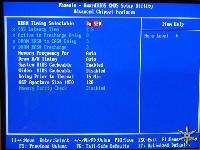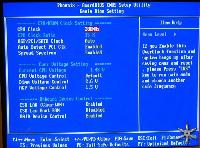After careful consideration I have decided to transfer all hardware review activities to a new domain. I purchased Hardwareasylum.com in 2012 and have been working hard to build a new and improved Ninjalane on that domain. If you are reading this you have reached one of the archived articles, news, projects and/or reviews that were left behind during the site migration.
Please update your bookmarks and be sure to visit the new and improved Ninjalane at Hardwareasylum.com
DFI LanParty Pro875 (Canterwood) Motherboard Review
Author: Dennis Garcia
Published: Wednesday, July 16, 2003
Bios Features
The LanParty Pro875 has a pretty typical BIOS with a pretty good set of overclocking controls.
The Advanced Chipset section controls memory timings and frequency. Timings can be controlled either by reading info from the SPD chip or manually setting them by hand. SPD values are shown by default and can be used as a starting point if you choose to tweak your memory timings. Memory clock frequencies are adjustable via a pre-determined menu of speeds. These speeds can also be considered dividers with Auto being SPD determined. (i.e. ((DDR333 * 220)/200) = 365Mhz memory clock)
The Advanced Chipset section controls memory timings and frequency. Timings can be controlled either by reading info from the SPD chip or manually setting them by hand. SPD values are shown by default and can be used as a starting point if you choose to tweak your memory timings. Memory clock frequencies are adjustable via a pre-determined menu of speeds. These speeds can also be considered dividers with Auto being SPD determined. (i.e. ((DDR333 * 220)/200) = 365Mhz memory clock)
Genie Bios is where most of the overclocking takes place. CPU clock is adjustable in 1Mhz increments with a maximum of 400Mhz FSB for 200Mhz FSB processors. Other settings include auto setting the AGP/PCI/SATA clocks or you can lock them at 66/33/100 respectively.
Processor voltages are adjusted differently from what we have seen in the past. Instead of giving you a menu of voltages to choose from you simply select how much more voltage you wish to give the processor. Pretty simple though with this setup there is no option for undervolting a processor. (Then again I'm not sure why you would want to  ). DIMM voltage only has two settings, rarely will you need to change them when using high quality memory modules.
). DIMM voltage only has two settings, rarely will you need to change them when using high quality memory modules.
Now on to the benchmarks!