After careful consideration I have decided to transfer all hardware review activities to a new domain. I purchased Hardwareasylum.com in 2012 and have been working hard to build a new and improved Ninjalane on that domain. If you are reading this you have reached one of the archived articles, news, projects and/or reviews that were left behind during the site migration.
Please update your bookmarks and be sure to visit the new and improved Ninjalane at Hardwareasylum.com
Bytecc Aluminum Mobile HDD Enclosure
Author: Dennis Garcia
Published: Wednesday, November 12, 2003
Introduction
One of the problems with many storage systems is that you are limited in how you can move data. Floppy disks, cdroms, dvds all share this problem since a compatible drive is required on every system just to read the media. In the past the portability issue was addressed by a little device called ZIP drive. The first drives only held 100mb of data but since you could plug them into any parallel port they could be used anywhere. The only remaining issue was transfer rate; you could easily fall asleep when moving 100megs across the parallel port. Later revisions of the ZIP drive made this transfer faster but due to the lack of storage space the media has started to die out.
For Macintosh users a very popular solution was this tiny Firewire box that contained a laptop hard drive. The native Firewire (IEEE1394) connection was quite a bit faster than USB and gave Macintosh users almost limitless storage space, for a price. Of course the next logical step would be to incorporate the same concept to readily available and lesser expensive 3.5" desktop drives.
The Bytecc Aluminum Mobile Enclosure does just that and goes a step beyond the Macintosh solution by supporting all of the major hot-swap connection interfaces like SerialATA, USB 2.0, and IEEE1394. The model featured in this review supports USB 2.0 but is reverse compatible with USB 1.1
The Bytecc external enclosure is very simple and comes with all you see here. The main parts include an outer aluminum shell, mounting supplies and the USB to ATA Bridge that basically converts ATA signals to USB.
The USB to ATA Bridge is very compact and mounts directly behind the hard drive. Once everything is connected the whole unit slides into the aluminum shell and is screwed together.
Connections and the power switch are located on the back and operate independent of the computer the device is attached to. A bright blue LED on the front panel shows disk activity, and is very quiet depending on the hard drive used.
A device like this is rather difficult to test so I have decided instead to compare it against two other common methods used to move data including your basic 100base-T network setup and the reliable Cdrom drive.
SiSoft Sandra
Sandra is a software collection of synthetic benchmarks
that will give us a basic idea as to what a system is capable of. It should be noted that SiSoft numbers change depending on what version you have installed, these were
recorded using Sandra Professional Version 2004.10.9.89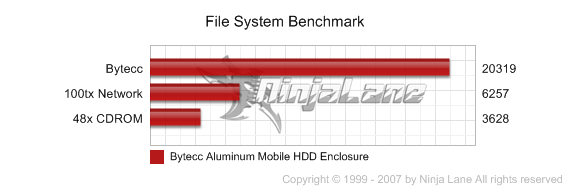
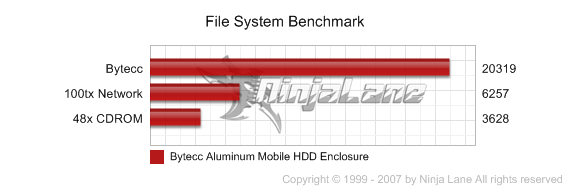
Conclusion
I think many of you can imagine the possibilities that a unit like this unfolds. The most important is portability; you can take this thing anywhere provided that the target system has a USB port and a power connection. Data transfers are also much faster than a network, which makes moving your data that much faster, and having desktop hard drive support up to 300GB will ensure that you have plenty of space. There really isn't much that a device like this cannot do.
The Good Things
HDD support up to 300gb
Fast USB 2.0 transfer speeds
Tough aluminum shell
Compact vertical mounting
You can boot from it with proper BIOS support
Software to make the drive a network device
Fast USB 2.0 transfer speeds
Tough aluminum shell
Compact vertical mounting
You can boot from it with proper BIOS support
Software to make the drive a network device
The Bad Things
External power required
Limited surface area for cooling
Limited surface area for cooling
Ninjalane Rating
I would like to thank Bytecc USA for helping to make this review possible.








