After careful consideration I have decided to transfer all hardware review activities to a new domain. I purchased Hardwareasylum.com in 2012 and have been working hard to build a new and improved Ninjalane on that domain. If you are reading this you have reached one of the archived articles, news, projects and/or reviews that were left behind during the site migration.
Please update your bookmarks and be sure to visit the new and improved Ninjalane at Hardwareasylum.com
Corsair Flash Voyager Memory Drive Review
Author: Dennis Garcia
Published: Tuesday, January 18, 2005
Introduction
Ways to move data from one place to another has really changed in the past few years one of the most memorable to me is the Iomega ZIP drive. These drives used a special floppy disk that held up to 100megs of data and connected to the PC via the parallel port. (Or SCSI if you had the SCSI version) The drive became quite popular over the years and as a result more drive options were offered including IDE and USB. The drive just made moving large amounts of data pretty easy. In fact the only downfall was with the ZIP disk itself, these cartages where fairly expensive and was prone to "the click of death", a syndrome that rendered the disk unreadable by most ZIP drives and sometimes resulted in its destruction.
In this review we are looking at one of the many flash storage options available from Corsair called the Flash Voyager. The Voyager is a self powered USB 2.0 storage device commonly referred to as a thumb drive.
The packaging for the Flash Voyager is not particularly fancy but gives you all of the required information. Be sure to have a pair of scissors handy to open the container. 
The Corsair Flash Voyager comes with a driver CD, handy carrying strap and USB extension cable. The extension cable isn't quite long enough if your tower is located on the floor but does help if you happen to have a collection of USB devices.
As some of us know thumb drives don't have a good track record when it comes to structural integrity, it is pretty common for something to break or become loose with very little use. This is where the Corsair Flash Voyager is a little different; the entire drive is encased in a shock and water resistant rubber shell, this helps enhance the look and durability of the drive without adding to much weight. Some may say it even looks like a small rocket ship. 
The Flash Voyager comes in a variety of sizes from 128megs up to 2GB (according to the Corsair website). The interface is USB 2.0 / USB 1.1 and can be used on any system running Windows XP, 2000, ME, Linux 2.4 and later, Mac OS 9, X and later, drivers are included for systems running Windows 98.
It's rather difficult to benchmark a flash device since the speed bottleneck isn't with the flash memory but with the USB interface and drivers. However in the interest of science we used SiSoft Sandra to help illustrate the transfer rates of 2 popular data transfer methods and compared them to the Flash Voyager from Corsair.
SiSoft Sandra
Sandra is a software collection of synthetic benchmarks
that will give us a basic idea as to what a system is capable of. It should be noted that SiSoft numbers change depending on what version you have installed, these were
recorded using Sandra Professional Version 2004.10.9.133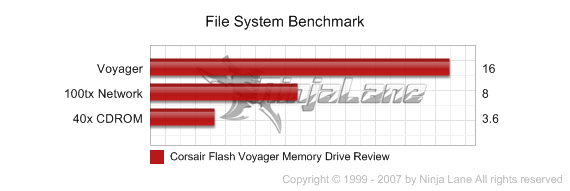
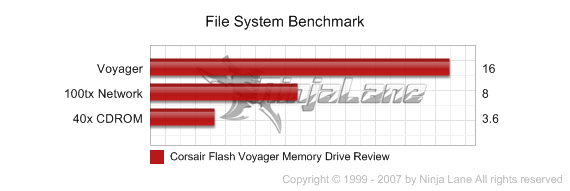
Conclusion
Back in the good ole days, or stone age depending on your point of view, the only way to move large amounts of data from one place to another (without a network) was to "zipspan" the data across a series of floppy disks or use something like an Iomega ZIP if you were lucky enough to own one. Since then CDs and DVDs have become a popular alternative but still require that you own a burner to write the data. Flash memory solutions are quickly becoming a replacement for both since they offer adequate personal storage at a fraction of the cost with the ability to be used just about anywhere.
The big issue many users have with flash drives is the typically the device itself since they tend to fall apart with minimal use. Corsair has tried to solve this by wrapping the entire drive in a durable rubber shell. We've used this drive for quite a number of weeks now and have had no major issues though have been concerned with the rubber loop where the neck strap connects. This connection is very flexible under normal use and appears to be prone to tearing if the drive happens to get caught on something.
Now for the ever popular list of Good things and Bad things. 
The Good Things
Faster than CD or Network
Shock resistant shell
Water resistant
Handy drive utilities disk
Neck strap and extension cable
Shock resistant shell
Water resistant
Handy drive utilities disk
Neck strap and extension cable
The Bad Things
Extension cable is rather short
Rubber loop for neck strap connection feels flimsy
Rubber loop for neck strap connection feels flimsy
Ninjalane Rating
I would like to thank Corsair Memory for helping to make this review possible.








