After careful consideration I have decided to transfer all hardware review activities to a new domain. I purchased Hardwareasylum.com in 2012 and have been working hard to build a new and improved Ninjalane on that domain. If you are reading this you have reached one of the archived articles, news, projects and/or reviews that were left behind during the site migration.
Please update your bookmarks and be sure to visit the new and improved Ninjalane at Hardwareasylum.com
ATA100 Cable Rounding - How To
Author: Dennis Garcia
Published: Thursday, July 12, 2001
Rounding Part 2
The next part is kind of tricky. Starting at the end of the cable carefully twist four of
the ribbons 90 degrees clockwise and the other 4 ribbons 90 degrees counter clockwise. Repeat these twists
on the other end of the cable but be careful to twist them the same direction otherwise the cable won't lay
down correctly.
What you will end up with is a 10x8 wire block that will act as your rounded cable.
What you will end up with is a 10x8 wire block that will act as your rounded cable.
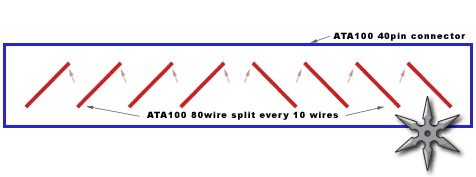
The next step is to zip tie the cable together. I found it best to start a zip tie on each
end. This will hold the twists in place but don't tighten them down just quite yet. Once those ties are in place
stack and align the ribbons together in the middle of the cable then zip them down. Then smooth the ribbons down
towards the ends of the cable pushing the slack though the loosened zip tie. When happy with the result tighten the
zip ties into place.
The last step would be to trim the extra plastic from the ties and dress the cable as you see fit.
The last few photos show a finished ATA100 cable and how it looks after being installed.
The last step would be to trim the extra plastic from the ties and dress the cable as you see fit.
The last few photos show a finished ATA100 cable and how it looks after being installed.





