Tech News
-
Gigabyte P2742G Gaming Laptop at Modders-Inc
Published: Thursday, May 2, 2013 | By: DennisAs Microsoft pushes their millions of users to adapt to the mobile revolution there will be an increased demand for portable computers with enough power to play some of the most demanding of game titles, like Tetris and Crysis 3.
Does the P2742G Gaming Laptop from Gigabyte have what it takes? Modders-Inc should have that answer.
Gigabyte has introduced the P2742G. This is a 17.3" 1920×1080 laptop with the Nvidia 660M at the core of this beast. With i7-3630QM processor and the ability to cram 24 gigabytes of ram in it, will the Gigabyte G2742G be enough to satiate my gaming-on-the-go appetite?
In terms of specs it is similar to the Fangbook from CyberpowerPC
-
Gigabyte GA-Z77X-UD4H Socket 1155 Motherboard Review @ Pro-Clockers
Published: Monday, April 29, 2013 | By: DennisMaybe one of the best motherboard packages you can buy, the Gigabyte UD4H. I got an opportunity to review this board AND the UD3H not long ago and found them to be very good despite their limited BCLK overclocking potential.
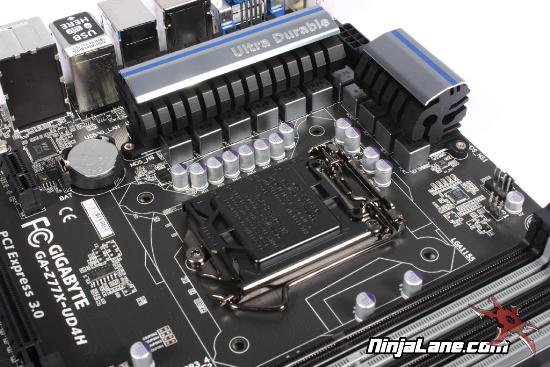
It has been a couple of months since the last Gigabyte motherboard we had our hands on. What better reunion than to bring you their newest Z77 board to market, the Gigabyte GA-Z77-UD4H motherboard for Intel’s LGA 1155 socket. The new mainboard is a model between the budget boards like Z77X-UD3H and the higher-end UD5H. Can you guess the model number? Yeah, not too hard, it’s Z77X-UD4H.
The pending Haswell launch should bring with it a new set of motherboards and if the teaser photos Gigabyte has been posting on their Facebook pages are an indication of what is to come it should be a good year for hardware enthusiasts.
-
NL: Review Block - Cases, Chassis and All Manner of Computer Holdings
Published: Monday, April 29, 2013 | By: DennisYou don't always need a case but when you do its best to get a good one.
Web Reviews
- Lian Li PC-V650B @ techPowerUp
- Antec GX700 Military Case @ Rbmods
- A quick look at BitFenix's Prodigy enclosure @ Tech Report
- Cooler Master CM Storm Scout 2 - Advance Chassis @ PureOverclock
- Silverstone Redline RL04 Mid-Tower Computer Case Review @ Hi Tech Legion
- NZXT Phantom 630 Case at Modders-IncMore chassis stuff in the works, if you have a favorite be sure to post a link in the forums. Unless it is a case for a Kitchen in the UK, if you have one of those... then keep it to yourself.

-
Download a All-Plastic 3D-Printed Gun in Two Weeks
Published: Friday, April 26, 2013 | By: DennisTopics like this were subject of the April edition of the Ninjalane Podcast. On that show we talked about how 3D printing has been getting more advanced and is to the point where you can create complex objects with very little effort including human body parts and moon bases.
Cody Wilson, the founder of Defense Distributed, says he is just two weeks away from 3D printing an entire handgun, out of ABS plastic. Once Wilson has printed the gun and ensured that it works, the weapon’s 3D model files will be uploaded to the internet and open sourced — so that you and I can print an almost-undetectable firearm.
Moral and Social issues aside I'm very curious about this project and may even download the plans. Although without a 3D Printer it would be rather difficult to do anything with them.
There will be two gun projects. The first is a teaching model that is basically a first prototype. It will have electrical parts to simulate the different actions. The second will be an actual working model that will fire .22 cal rimfire shells similar to what is used in the popular Ruger 10/22. The builders claim it may only fire once but once is enough to prove that the project will work.
-
GPU benchmarking is moving past frames per second - kinda
Published: Thursday, April 25, 2013 | By: DennisHere is a pretty good article talking about how video cards are measured.
In gaming, frame rate — measured in frames per second, or fps– is king. That’s been true for the 12 years I’ve been reviewing computer hardware and then some. Frames per second has ruled the roost, virtually unchallenged. Some sites now incorporate minimum frame rates or display the frame rate at each second to give gamers a better sense of what the range is — but the metric hasn’t really changed. We’re still talking about the number of frames produced in one second.
The interesting thing about this article is how granular our testing methods have become. Traditionally we have measured video card performance based on FPS (Frames Per Second) and it has worked well since its inception back in the days of 3DFX. Now that systems have become overpowered it is hard to determine if card A is better than card B unless you start really digging down into the raw performance numbers and the performance at the sub-second timeframe.
The new metric brings up a number of questions/comments
- Speed is determined at the sub-second level so at what point does that time no longer matter?
- Video cards at a higher teir will not have the same performance profile so their metrics may not matter
- Personally, I see "inside the second" only applying to ultra low-end cards where price-per-performance matter more and at this price point you have less educated consumers who may not understand what they are looking at, much less read a lengthy review trying to explain why milliseconds matter
I still review video cards using FRAPs and rely on the FPS metric, FRAPs does has a frametime metric that could be included however from what i have seen that number rarely changes and given that zealots will likely complain that the numbers don't match sites using FCAT I figured it wasn't worth the trouble.
Of course things may change in the future and as they say, its better to have too much data than not enough.
-
GIGABYTE 8 Series Preview – New Heatsink Photo
Published: Wednesday, April 24, 2013 | By: DennisI can't wait for this!!

The only thing that concerns me is not so much that it support air AND watercooling but the fact its a cooler for the PWM. Isn't the new Ultra Power PWM design supposed to run cooler?
-
Malta Radeon HD 7990 Launch Day
Published: Wednesday, April 24, 2013 | By: DennisThere is a new AMD Radeon video card on the market today called the HD 7990. The card is based on two Tahiti based GPUs (read: HD 7970) on a single PCB for lighting fast graphics performance leveraging Crossfire technology. Of course we have seen a card like this before and even heard me talk about it on the Ninjalane Podcast. Back then the GPU was called the Devil 13 and was only available in limited numbers direct from Powercolor. In the end we suspect more reviewers got the card than end users but, that is beside the point.
It would seem we finally have an official launch making it a real product that real people can buy.
For a grand.


Web News and Reviews
- AMD Radeon HD 7990 Video Card Announcement @ Redaktion ocinside
- AMD Radeon HD 7990 review @ Some video card review site
- AMD Radeon HD 7990 review: fastest graphics card in the world?
- AMD Radeon HD 7990 Graphics Card Review @ HardwareHeaven
- AMD Radeon HD 7990 6GB Malta Video Card Review @ Legit Reviews
- AMD Radeon HD 7990 Review: The Quiet Beast @ HotHardware
- AMD HD 7990 Review; Malta Arrives @ Hardware CanucksWIth any luck you can overclock this beast.
-
Funky Kit Review: OCZ Vertex 3.20 240GB SSD w/20nm Flash
Published: Tuesday, April 23, 2013 | By: DennisNew SSD Alert! - Now with smaller chips!
I'm very happy to see OCZ bringing new 20nm flash to the excellent Vertex3 platform, it's a logical and intelligent move in my opinion.
There are a few innovations with SSD technology and the ones that do exist are usually centered on the following.
- Larger capacities
- Faster access
Since these are also the driving force behind SSD selection it only seems fitting that companies do what they can to make those better, by any means necessary.

Kunky Kit takes a look at the new Vertex 3.20 with 20nm Flash chips and 240GB of raw data storage.
-
Asus Cube with Google TV - The Tablet Got Bigger
Published: Tuesday, April 23, 2013 | By: DennisGot an email this morning from Asus announcing a new product specifically designed for watching TV called the. (wait for it...)
Asus Cube
Just when you thought watching movies on your Wii couldn't get any better there is a new product from Asus that brings with it a full wireless keyboard and the ability to watch Google TV.
With the ASUS CUBE with Google TV, you can now expand the horizons of your entertainment sources from the comfort of your couch. Quickly search for what you want to watch with Voice Search, whether it’s a show or movie title, channel name, or genre or even finding your favorite app or website. Even when you don’t know what to watch get recommendations from Prime Time. With Chrome, YouTube, Google Play, Netflix, Amazon Instant Video, and many more accessing and finding something entertaining on your big screen have never been easier.
The Cube appears to be running Android and allows you to consume media on the big screen that would otherwise be limited to your tablet. Assuming, of course, your tablet is lacking an HDMI interface.
-
MSI Z77 GD65 Gaming motherboard review @ Guru3D
Published: Friday, April 19, 2013 | By: DennisMSI Gaming motherboards, can't wait to see one in person.
I hear they have an OC edition that is completely blacked out with no trace lines, or text.
We review, test and benchmark the MSI Z77 GD65 Gaming series motherboard. The Z77 gaming themed mainboard is intended for Intel's 22nm Ivy Bridge processors on Socket LGA1155. It is the new flagship product amongst the MSI gaming series LOADED with features and overclock potential, it has the latest Killer E2200 chip and SoundBlaster Cinema audio. Oh and of course new gorgeous looks.
According to the flavor text the board comes with SoundBlaster Cinema audio which could simply be software or could include a full SoundBlaster SPU. Which one do you think it will be?

