After careful consideration I have decided to transfer all hardware review activities to a new domain. I purchased Hardwareasylum.com in 2012 and have been working hard to build a new and improved Ninjalane on that domain. If you are reading this you have reached one of the archived articles, news, projects and/or reviews that were left behind during the site migration.
Please update your bookmarks and be sure to visit the new and improved Ninjalane at Hardwareasylum.com
Thermalright T-Rad2 GTX & VRM R3 Video Card Heatsink Review
Author: Will West
Published: Wednesday, May 19, 2010
Benchmarks
The Thermalright T-Rad2 is designed for many different video cards, but the VRM R3 is designed for the Radeon HD 5870 voltage regulators only. Here is an overview of the system and testing methodology.
The system as it was tested
Foxconn Bloodrage Intel X58 Chipset
Core i7 920 (2.66Ghz) 4 x 256KB L2, 8MB L3 Cache 4.8GT/s QPI
Sapphire Radeon HD 5870
Thermalright T-Rad2 GTX & VRM R3
OEM Heatsink
Core i7 920 (2.66Ghz) 4 x 256KB L2, 8MB L3 Cache 4.8GT/s QPI
Sapphire Radeon HD 5870
Thermalright T-Rad2 GTX & VRM R3
OEM Heatsink
Afterburner 1.5 was used to obtain and record system temperature data of the Radeon HD 5870 core. Kombuster was used on the video card to generate a constant heat load.
Specifications
Engine clock speed: 850 MHz
Processing power (single precision): 2.72 TeraFLOPS
Processing power (double precision): 544 GigaFLOPS
Polygon throughput: 850M polygons/sec
Data fetch rate (32-bit): 272 billion fetches/sec
Texel fill rate (bilinear filtered): 68 Gigatexels/sec
Pixel fill rate: 27.2 Gigapixels/sec
Anti-aliased pixel fill rate: 108.8 Gigasamples/sec
Memory clock speed: 1.2 GHz
Memory data rate: 4.8 Gbps
Memory bandwidth: 153.6 GB/sec
Maximum board power: 188 Watts
Idle board power: 27 Watts
Processing power (single precision): 2.72 TeraFLOPS
Processing power (double precision): 544 GigaFLOPS
Polygon throughput: 850M polygons/sec
Data fetch rate (32-bit): 272 billion fetches/sec
Texel fill rate (bilinear filtered): 68 Gigatexels/sec
Pixel fill rate: 27.2 Gigapixels/sec
Anti-aliased pixel fill rate: 108.8 Gigasamples/sec
Memory clock speed: 1.2 GHz
Memory data rate: 4.8 Gbps
Memory bandwidth: 153.6 GB/sec
Maximum board power: 188 Watts
Idle board power: 27 Watts
Editors note: Even though Afterburner reported 100% GPU usage we could never attain a 100% of the rated heat output as documented by ATI. Knowing this we ran the stress test until the maximum temperature was attainted and stabilized.
Other things to consider when judging software induced heat output.
a) Clock throttling by the processor at high temperatures.
b) Normal software isn't designed to produce maximum heat output.
c) Variances of cooling temperature.
d) Variances in GPU load.
e) Inaccuracies in thermal diode readouts.
Of course the list goes on.. Our testing methodology is aimed to provide a real world look into this heatsink given the test system provided.
Other things to consider when judging software induced heat output.
a) Clock throttling by the processor at high temperatures.
b) Normal software isn't designed to produce maximum heat output.
c) Variances of cooling temperature.
d) Variances in GPU load.
e) Inaccuracies in thermal diode readouts.
Of course the list goes on.. Our testing methodology is aimed to provide a real world look into this heatsink given the test system provided.
Default Speed
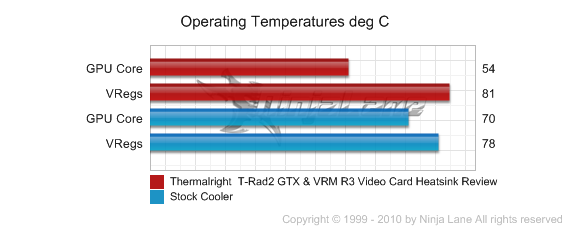
A C/W rating can quickly be calculated using this formula.
C/W = (CPU temp - Ambient temp)/(Variance(%) * CPU Watts)
Allowed variance for this test = 85%
CPU Watts = 188W
0.21 C/W = (54C - 21C)/(.85(188W))
C/W = (CPU temp - Ambient temp)/(Variance(%) * CPU Watts)
Allowed variance for this test = 85%
CPU Watts = 188W
0.21 C/W = (54C - 21C)/(.85(188W))
Overclocked
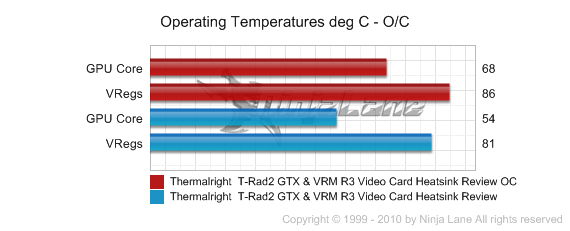
To calculate a new C/W rating for this test we will need to factor in the increased processor wattage. The formula and constants for this are listed below.
ocC/W = dCPU Watts * (ocMhz / dMhz) * (ocVcore / dVcore)2
ocMhz = 935
dMhz = 850
ocVcore = 1.275
dVcore = 1.1
The variance still applies for our C/W calculation
Allowed variance for this test = 85%
CPU Watts = 278W
0.20 C/W = (68C - 21C)/(.85(278W))
ocC/W = dCPU Watts * (ocMhz / dMhz) * (ocVcore / dVcore)2
ocMhz = 935
dMhz = 850
ocVcore = 1.275
dVcore = 1.1
The variance still applies for our C/W calculation
Allowed variance for this test = 85%
CPU Watts = 278W
0.20 C/W = (68C - 21C)/(.85(278W))
Benchmark Conclusion
The Thermalright T-Rad2 GTX is a very special cooler that not only out performs the stock cooler but does so with a much quieter fan setup. The VRM R3 is designed to stabilize the voltage regulator and separate the heat load from the GPU. This us unlike the OEM cooler which tries to cool everything all at once.
Our Radeon HD 5870 is a stubborn overclocker that needs something special to show any kind of overclocking potential and making sure everything is cool will be the first thing to look at. As our heat calculations show the Thermalright T-Rad2 GTX cools the GPU extremely well however the VRM R3 does not. The crux of it all is that once the voltage regulators start getting hot the card becomes unstable and the power consumption goes thru the roof.
Sadly even with a fan attached to the VRM R3 we couldn't keep the voltage regulators cool enough to really push our GPU.
Our Radeon HD 5870 is a stubborn overclocker that needs something special to show any kind of overclocking potential and making sure everything is cool will be the first thing to look at. As our heat calculations show the Thermalright T-Rad2 GTX cools the GPU extremely well however the VRM R3 does not. The crux of it all is that once the voltage regulators start getting hot the card becomes unstable and the power consumption goes thru the roof.
Sadly even with a fan attached to the VRM R3 we couldn't keep the voltage regulators cool enough to really push our GPU.

