After careful consideration I have decided to transfer all hardware review activities to a new domain. I purchased Hardwareasylum.com in 2012 and have been working hard to build a new and improved Ninjalane on that domain. If you are reading this you have reached one of the archived articles, news, projects and/or reviews that were left behind during the site migration.
Please update your bookmarks and be sure to visit the new and improved Ninjalane at Hardwareasylum.com
Corsair XMS Xpert TwinX3200LL Review
Author: Dennis Garcia
Published: Saturday, April 30, 2005
Using TwinX Xpert
Corsair has given the end user a fair amount of flexibility when installing the Xpert modules, this helps to eliminate any problems with how different motherboard companies design their products. The photos show the two basic options of memory installation given our test system.
Now on to the "sort of" benchmarks! 
We have always mentioned that buying the best memory you can afford will reward you in more ways than one. The most obvious is better performance due to lower latencies but it will also help you in terms of overclocking. It is not uncommon for DDR400 modules to run at DDR550 but most have some pretty relaxed timings. For the benchmarks below the vDIMM voltage was set at 2.8v for stability testing and benchmarks.
The system as it was tested
Chaintech VNF4 Ultra (nVidia nForce4 Ultra)
Athlon64 3200+ 512KB L2 Cache 939pin
Alpha PAL8150A
2x Corsair Xpert TwinX 3200XL DDR400 512megs
Chaintech SE6600G GeForce 6600GT PCI Express
IBM Hitachi Deskstar 80gig SerialATA 7200RPM
Antec NeoPower 480 power supply
12x/40x DVD/CDRom
Windows XP Professional Service Pack 1
Athlon64 3200+ 512KB L2 Cache 939pin
Alpha PAL8150A
2x Corsair Xpert TwinX 3200XL DDR400 512megs
Chaintech SE6600G GeForce 6600GT PCI Express
IBM Hitachi Deskstar 80gig SerialATA 7200RPM
Antec NeoPower 480 power supply
12x/40x DVD/CDRom
Windows XP Professional Service Pack 1
CPU-Z 275HTT @ 2.47Ghz
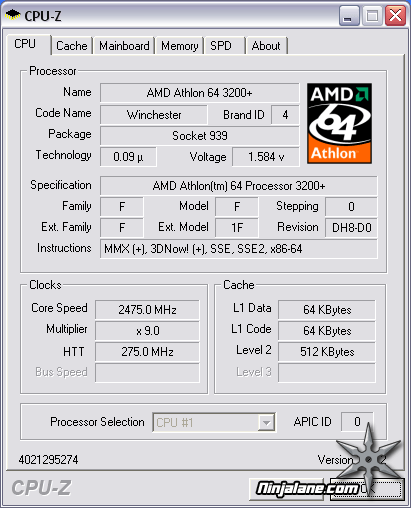
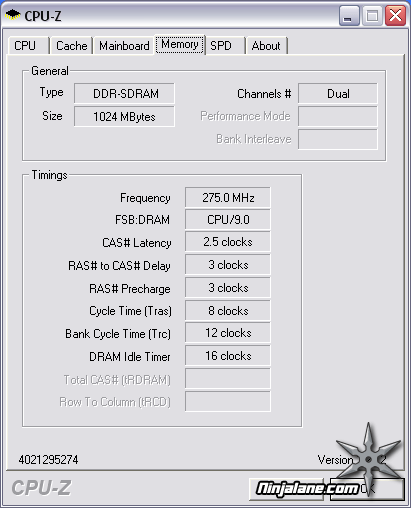
As our Sandra benchmarks show DDR550 is where it is at in terms of overall memory bandwidth.



