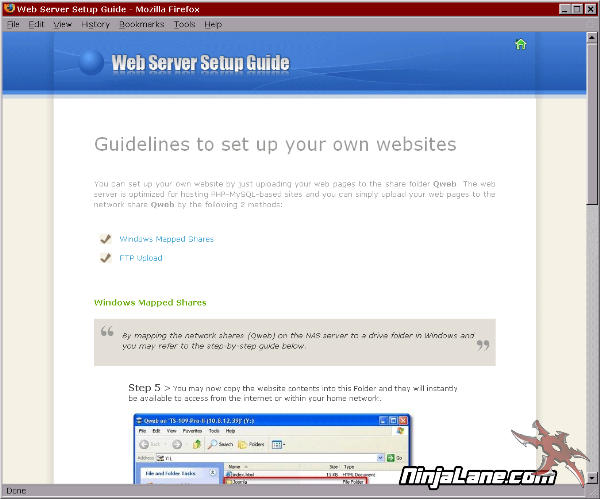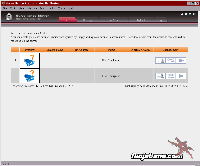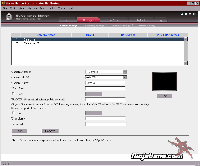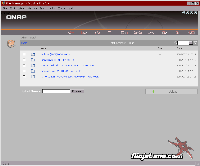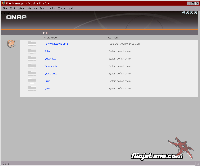After careful consideration I have decided to transfer all hardware review activities to a new domain. I purchased Hardwareasylum.com in 2012 and have been working hard to build a new and improved Ninjalane on that domain. If you are reading this you have reached one of the archived articles, news, projects and/or reviews that were left behind during the site migration.
Please update your bookmarks and be sure to visit the new and improved Ninjalane at Hardwareasylum.com
QNAP TS-219P NAS Review
Author: Dennis Garcia
Published: Tuesday, July 28, 2009
NAS Applications
Every QNAP NAS comes with support for WiFi video cameras that enables you to transform your NAS unit into a surveillance station. Once programmed you can watch video in real time or program the NAS to record certain video events such when there is movement or on a set schedule.
Of course what is a NAS without file access, standard network file access is an option either by ad-hoc shares or mapped drives though you can also share files via FTP or using the web interface and/or webserver.
Another new feature is the inclusion of iSCSI. iSCSI is a convent way to attach remove storage systems together into logical drives. In this instance you can connect more than one QNAP NAS together and almost double your effective storage space. You can also think of this as a way to turn your NAS into a SAN.
Another new feature is the inclusion of iSCSI. iSCSI is a convent way to attach remove storage systems together into logical drives. In this instance you can connect more than one QNAP NAS together and almost double your effective storage space. You can also think of this as a way to turn your NAS into a SAN.
QNAP has expanded application support quite a bit, by default you get a few standard apps installed but the new QPKG process allows you to install just about anything.
What good is a server if you can't serve up webpages. The default screen when accessing the QNAP TS-219P is a detailed sheet talking about how to setup your own website using the traditional methods (ie not using a ready built CMS like Wordpress or Joomla!)