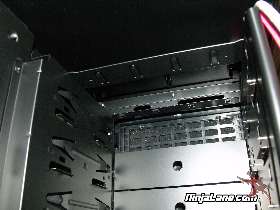After careful consideration I have decided to transfer all hardware review activities to a new domain. I purchased Hardwareasylum.com in 2012 and have been working hard to build a new and improved Ninjalane on that domain. If you are reading this you have reached one of the archived articles, news, projects and/or reviews that were left behind during the site migration.
Please update your bookmarks and be sure to visit the new and improved Ninjalane at Hardwareasylum.com
Thermaltake Armor A90 Case Review
Author: Jim Manis
Published: Thursday, June 24, 2010
Case Cooling and Construction
Engineers have built in springy steel sections in the bays side panels with small nipples to help positively locate the drives in the drive bay. This helps ensure the slide lock does a proper job of securing the optical drives. The drive bays uses a semi tool less method for securing the drives in place that consists of a plastic latch and locator pins.
Thermaltake included 3 fans with the Armor A90. You will find a 120mm exhaust fan in the traditional location and even features an unusual cone shaped hub to enhance airflow. The front fan is a clear blue LED fan designed to cool the HDD rack. The top features a massive 200mm clear blue LED fan rated at 15db @ 800 RPM and works as the primary path for hot air to exit the case.
Owners of long Videocard(s) or very tall Heatsinks will want to read the following carefully.
The manual states to make sure any add on cards VGA or otherwise are a Maximum of 10.2" in length. Also, any aircooler used does not exceed 7.1" tall. While this is a fairly roomy case it is still classified as a Midsize tower, and as such it lacks E-ATX support.
The manual states to make sure any add on cards VGA or otherwise are a Maximum of 10.2" in length. Also, any aircooler used does not exceed 7.1" tall. While this is a fairly roomy case it is still classified as a Midsize tower, and as such it lacks E-ATX support.