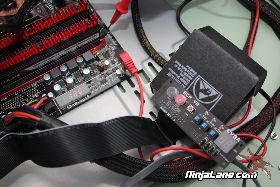After careful consideration I have decided to transfer all hardware review activities to a new domain. I purchased Hardwareasylum.com in 2012 and have been working hard to build a new and improved Ninjalane on that domain. If you are reading this you have reached one of the archived articles, news, projects and/or reviews that were left behind during the site migration.
Please update your bookmarks and be sure to visit the new and improved Ninjalane at Hardwareasylum.com
EVGA P55 Classified 200 Motherboard Review
Author: Dennis Garcia
Published: Friday, April 09, 2010
Board Layout and Additional Features
Show Volt
A great new feature found on the P55 Classified is called "Show Volt," and is basically an onboard voltage meter. In past reviews, we talked about the voltage test points near the memory modules, and how these give you an accurate voltage reading independent of what the BIOS may be reporting. To view these voltages, you would typically use an external volt meter. However, with Show Volt, you can view them directly.
Below are some photos of Show Volt in action using the External Control Panel (or ECP) to change the voltage settings.
Below are some photos of Show Volt in action using the External Control Panel (or ECP) to change the voltage settings.
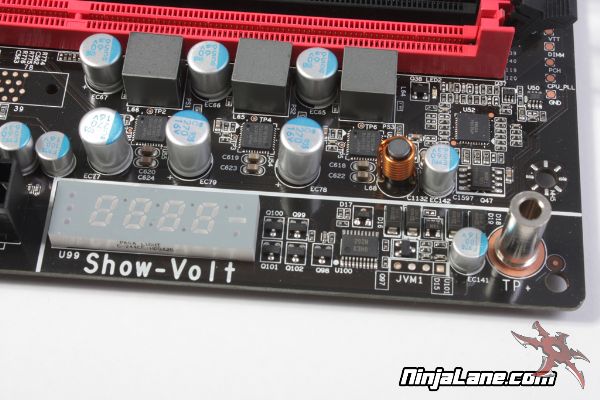
Default processor voltage is 1.20v. Pressing one of the blue switches on the ECP adds 0.10v to that value. Pressing 2 will double this value for a final voltage boos of 0.20v.
VTT voltage is also controllable from the ECP in 0.10v increments.
VTT voltage is also controllable from the ECP in 0.10v increments.