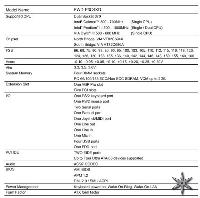After careful consideration I have decided to transfer all hardware review activities to a new domain. I purchased Hardwareasylum.com in 2012 and have been working hard to build a new and improved Ninjalane on that domain. If you are reading this you have reached one of the archived articles, news, projects and/or reviews that were left behind during the site migration.
Please update your bookmarks and be sure to visit the new and improved Ninjalane at Hardwareasylum.com
Freeway Design FWD-P3C4XD Motherboard Review
Author: Dennis Garcia
Published: Sunday, November 26, 2000
Introduction
Introduction
I have a very special review to post here at Ninjalane.com. I was lucky enough to get my hands on a Freeway Design
FWD-P3C4XD. This product was sent to me by Freeway from their offices in Taiwan.
Freeway, designs and builds a variety of products for the home and office, motherboards just happen to be one of those products.
Here is the breakdown of the review.
Introduction
Board Features/specs
Installation
Benchmarks
Conclusion
I'm not going to go into extreme depth with this review, Though I will do my best to provide some insite about this fine product from Freeway.
Introduction
Board Features/specs
Installation
Benchmarks
Conclusion
I'm not going to go into extreme depth with this review, Though I will do my best to provide some insite about this fine product from Freeway.
Board Features/specs
The spec sheet pretty much tells it all. The board is a dual socket 370 supporting Dual Pentium 3 Coppermine chips or
One Celeron or Cyrix processor. There are 4 banks of memory that support up to 2 gigs of RAM, onboard audio and native ATA66.
Unlike some Dual VIA motherboards we all have seen this one does not have onboard ATA100 or Hardware RAID. Though despite the lack
of ATA100 the FWD-P3C4XD does have a variety of other features that make it quite attractive. AGP Pro, 5 PCI, no ISA, and support for
4 USB ports two on the ATX Connectors and motherboard headers for 2 more that can be placed virtually anywhere.
The bios is by American MegaTrends and gives excellent control over the motherboard's features, more on that later.
There are 6 fan headers on this board, 2 for the processors, and 4 others for case fans. Each one of these fan headers can be monitored via the bios or a program like Motherboard Monitor. Along with the fan headers there is also 4 temperature sensors. Each processor has one, there is sensor for ambient case temperature and a provisions for another 10k Ohm thermistor (to be added later) that can be placed to monitor just about anything. The manual suggests placing the sensor on a hard drive, but can also be easily added to monitor the video card.
More specs on page 2
The bios is by American MegaTrends and gives excellent control over the motherboard's features, more on that later.
There are 6 fan headers on this board, 2 for the processors, and 4 others for case fans. Each one of these fan headers can be monitored via the bios or a program like Motherboard Monitor. Along with the fan headers there is also 4 temperature sensors. Each processor has one, there is sensor for ambient case temperature and a provisions for another 10k Ohm thermistor (to be added later) that can be placed to monitor just about anything. The manual suggests placing the sensor on a hard drive, but can also be easily added to monitor the video card.
More specs on page 2