After careful consideration I have decided to transfer all hardware review activities to a new domain. I purchased Hardwareasylum.com in 2012 and have been working hard to build a new and improved Ninjalane on that domain. If you are reading this you have reached one of the archived articles, news, projects and/or reviews that were left behind during the site migration.
Please update your bookmarks and be sure to visit the new and improved Ninjalane at Hardwareasylum.com
DFI LanParty P35 Motherboard Review
Author: Dennis Garcia
Published: Monday, October 01, 2007
Benchmarks – Overclocked
As with all of our reviews we pit the default speed system against the
overclocked one in a head to head byte match. The results of this can
be seen below. The effective overclock here is 3.43Ghz with a FSB
overclock of 1960Mhz (or 490Mhz x 4). This is quite impressive and
shows the strength of the DFI bios and motherboard. The system would boot and run at
510Mhz FSB but wouldn't run any benchmarks without crashing. We still
had a lot of voltage to play with, however opted for the higher CPU
overclock than resorting to something in the 3Ghz range, provided
everything could be stabilized.
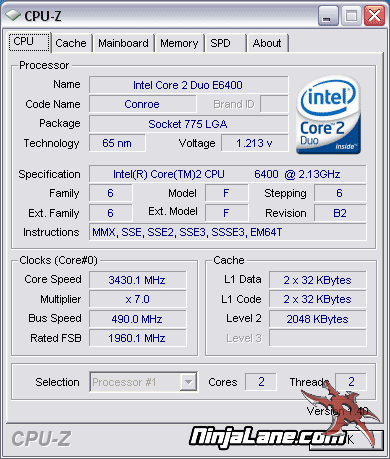
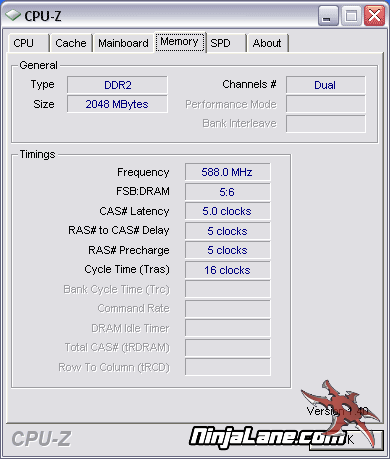
SiSoft Sandra Various Overclocks
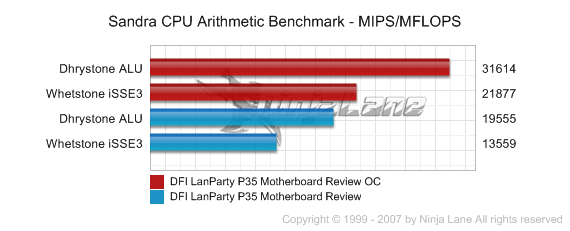
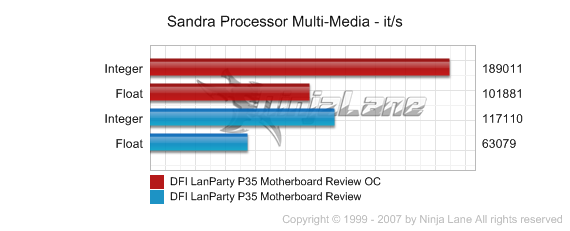
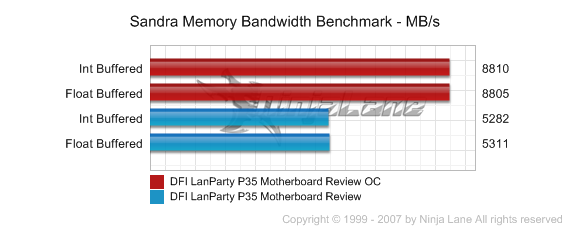
Cachemem
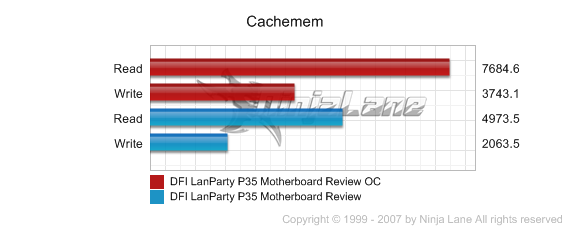
Quake 4
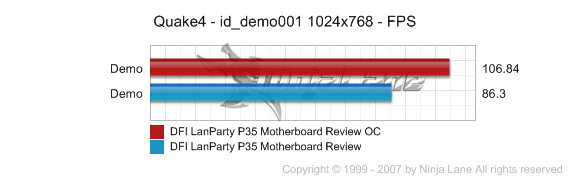
Overclocking Conclusion
We must say overclocking on the LanParty UT P35 is not only extremely easy but the results really speak for themselves. The amazing thing with this overclock is the Sandra Memory scores that almost hit 8000MB/s!!. Keep in mind we attained these overlocks using a custom watercooler to keep temperatures under control but could have been limited by the onboard heatpipe cooler.
Overclocking depends largely on the available hardware and cooling solutions so depending on your setup the resulting overclock can, and will likely vary.
Overclocking depends largely on the available hardware and cooling solutions so depending on your setup the resulting overclock can, and will likely vary.

