After careful consideration I have decided to transfer all hardware review activities to a new domain. I purchased Hardwareasylum.com in 2012 and have been working hard to build a new and improved Ninjalane on that domain. If you are reading this you have reached one of the archived articles, news, projects and/or reviews that were left behind during the site migration.
Please update your bookmarks and be sure to visit the new and improved Ninjalane at Hardwareasylum.com
QNAP Network Media Player NMP-1000 Review
Author: Dennis Garcia
Published: Friday, January 22, 2010
Device Menus and Configuration
The NMP-1000 is a fully featured media player and does not come with many of the applications found on most QNAP NAS units.
Below we have many of the screens you will use on a regular basis. Most of these screens are self explanatory so we won't go into to much detail.
Below we have many of the screens you will use on a regular basis. Most of these screens are self explanatory so we won't go into to much detail.
All Media start screen
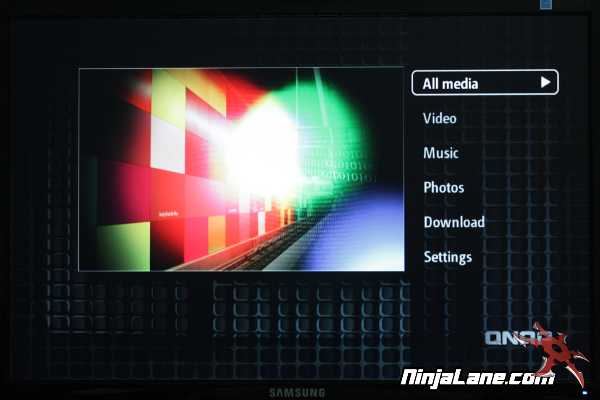
The default loading screen features a menu along the right hand side of the screen that starts out as a high level media filter. If you plan to watch videos then select the video menu item and the media player will filter out all other media. The same is true for the other menu items like audio and photos.
If you choose All Media then the NAS will show you everything.
If you choose All Media then the NAS will show you everything.
Network and Storage
Storage options are not limited to the single HDD but instead are extremely flexible. The easiest connection that can be made is a direct link to another QNAP NAS you happen to have on the network.
You can also make an iSCSI connection to any share you happen to have on the network. To make the connection you can either type the share name in directly or browse for it using the search feature. If your network share requires a login/password the NMP-1000 will prompt you for the credentials.
External connections are limited to 6 and can consist of iSCSI shares, eSATA drives, or USB (flash or external HDD)
You can also make an iSCSI connection to any share you happen to have on the network. To make the connection you can either type the share name in directly or browse for it using the search feature. If your network share requires a login/password the NMP-1000 will prompt you for the credentials.
External connections are limited to 6 and can consist of iSCSI shares, eSATA drives, or USB (flash or external HDD)
Other Settings
Output settings can be tailored to match your particular theater setup. 1080p is fully supported along with audio over HDMI.





