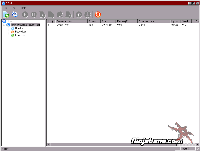After careful consideration I have decided to transfer all hardware review activities to a new domain. I purchased Hardwareasylum.com in 2012 and have been working hard to build a new and improved Ninjalane on that domain. If you are reading this you have reached one of the archived articles, news, projects and/or reviews that were left behind during the site migration.
Please update your bookmarks and be sure to visit the new and improved Ninjalane at Hardwareasylum.com
QNAP Network Media Player NMP-1000 Review
Author: Dennis Garcia
Published: Friday, January 22, 2010
More Media Menus
Media in Progress

If you happen to be watching a video or playing some music and then exit to the main menu the last item you were playing will show across the bottom. Clicking on the "Now Playing" menu item will resume play right where you left off.
Media Downloads
One of the great features found on QNAP NAS units is the ability for the NAS to download things for you, kind of a set and forget feature. The NMP-1000 allows you to download with BitTorrent or over HTTP. These download options can be set either from the media player menus or from the built i web interface.
The Qget software has no features and is rather clunky to use but it does get the job done. Simply program your torrent file and allow the NMP to do the rest. You can get status on your downloads from Qget or from the built in menus.
The Qget software has no features and is rather clunky to use but it does get the job done. Simply program your torrent file and allow the NMP to do the rest. You can get status on your downloads from Qget or from the built in menus.