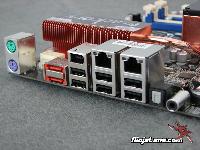After careful consideration I have decided to transfer all hardware review activities to a new domain. I purchased Hardwareasylum.com in 2012 and have been working hard to build a new and improved Ninjalane on that domain. If you are reading this you have reached one of the archived articles, news, projects and/or reviews that were left behind during the site migration.
Please update your bookmarks and be sure to visit the new and improved Ninjalane at Hardwareasylum.com
Foxconn Quantum Force X48 BlackOps Motherboard Review
Author: Dennis Garcia
Published: Thursday, July 31, 2008
Board Layout and Features
The heart of any motherboard is in the expandability and processor support options. The X48 chipset makes use of the latest in 45nm processors running up to 1600Mhz FSB. The high FSB support is key when it comes to overclocking thus allowing you to run slower parts at a much faster speed. To accomplish this you’ll need a powerful onboard power supply and Foxconn has opted for an 8-phase digital PWM for stability and ample power delivery.
The X48 supports up to 8GB of high speed DDR3 memory across 2 channels and 2 sticks per channel.
The expansion slot layout is very typical of current PCI Express enabled motherboards. Here we have 3 16x PCI Express slots separated by 3 standard PCI slots. The only potential downside to this layout is the loss of PCI expandability when you enable full Crossfire. All of the 16x PCIe slots feature a friction clip retention system that does help to secure your video cards but also makes removal difficult without excessive force or crafty use of a long screwdriver as fingers rarely fit.
Of course this dilemma has a simple solution. Break off the tab! For photo integrity we have opted to leave these nefarious tabs in place but will meet an early demise come benchmark time.
Of course this dilemma has a simple solution. Break off the tab! For photo integrity we have opted to leave these nefarious tabs in place but will meet an early demise come benchmark time.
Internal drive expansion is typical for an Intel chipset, here we get 6 internal SATA connections with 2 more being located on the external ATX connector. You also get up to 12 USB 2.0 ports 6 internal and 6 external.