After careful consideration I have decided to transfer all hardware review activities to a new domain. I purchased Hardwareasylum.com in 2012 and have been working hard to build a new and improved Ninjalane on that domain. If you are reading this you have reached one of the archived articles, news, projects and/or reviews that were left behind during the site migration.
Please update your bookmarks and be sure to visit the new and improved Ninjalane at Hardwareasylum.com
Foxconn Quantum Force X48 BlackOps Motherboard Review
Author: Dennis Garcia
Published: Thursday, July 31, 2008
Board Layout and Features cont.
Here are a couple of very unique features that normally don’t make it into mainstream motherboards. The first is onboard power, reset and CMOS clear buttons. If something goes wrong on the test bench simply press the proper button and away you got. Unfortunately we found that the close proximity of the clear CMOS and reset buttons can create accidents when attempting to recover from a bad overclock. Many a time the CMOS was cleared when really all we wanted was a reset.

A handy device is the onboard debug LED, and while the actual POST code is rather difficult to decode it does give you a visual indication on if your latest overclock is even attempting to work.
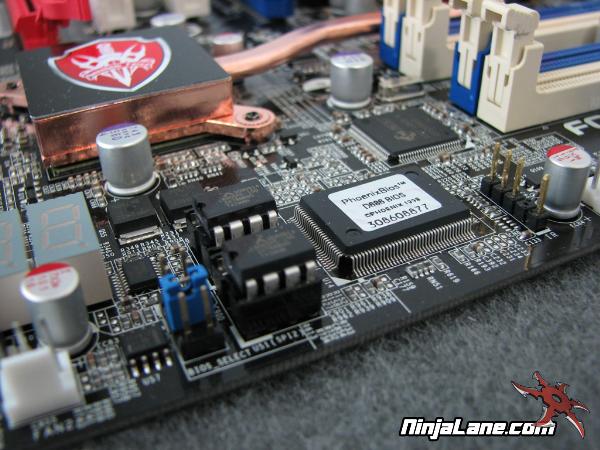
The next feature is unique to the Black Ops and is fully independent dual BIOS setup. We say fully independent because each BIOS chip can have a different BIOS image and simply switching a jumper will allow you instant access to older (or newer) BIOS. This also comes in handy for failed BIOS flashes and testing of beta images.

