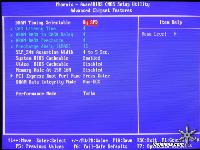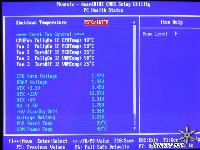After careful consideration I have decided to transfer all hardware review activities to a new domain. I purchased Hardwareasylum.com in 2012 and have been working hard to build a new and improved Ninjalane on that domain. If you are reading this you have reached one of the archived articles, news, projects and/or reviews that were left behind during the site migration.
Please update your bookmarks and be sure to visit the new and improved Ninjalane at Hardwareasylum.com
DFI LanPartyUT 915P-T12 Review
Author: Dennis Garcia
Published: Tuesday, October 05, 2004
BIOS Features 2
Depending on what memory you have installed the frequency range can be either DDR400/DDR533 or DDR333/DDR400. In both cases only two options are available.
PCI Express is very picky when it comes to frequency changes so its always a good idea to be able to lock the bus separate from everything else. Unfortunately by changing this to something other than default would cause the board to die if the FSB was higher than 220Mhz.
The 4th pin on the CPU fan header is to control the CPU fan RPM based on processor temperature.
The idea with the PC Health menu is to give the user the ability to control when the cpu fan is fully on and fully off by adjusting the cutoff temperatures. All but one of the available fan headers is controllable this way.
The idea with the PC Health menu is to give the user the ability to control when the cpu fan is fully on and fully off by adjusting the cutoff temperatures. All but one of the available fan headers is controllable this way.
CMOS Reloaded was a new feature that DFI developed that will store your BIOS settings for future use in case you have to clear the CMOS. The menu has been enhanced to support bootup hotkeys, longer descriptions and the ability to save the settings on bootup. All very nice features that saves you the trip back to the BIOS if something goes wrong.