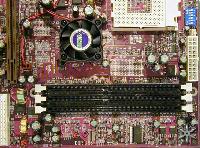After careful consideration I have decided to transfer all hardware review activities to a new domain. I purchased Hardwareasylum.com in 2012 and have been working hard to build a new and improved Ninjalane on that domain. If you are reading this you have reached one of the archived articles, news, projects and/or reviews that were left behind during the site migration.
Please update your bookmarks and be sure to visit the new and improved Ninjalane at Hardwareasylum.com
Soltek SL-75DRV4 Motherboard Review
Author: Dennis Garcia
Published: Saturday, February 09, 2002
Board Layout Cont.
Memory and Overclocking Featur
Here we see the 3 DDR memory banks, during this review I used Corsair XMS2400 and XMS2700 DIMMS and discovered no
compatibility problems even under overclocking. In this photo you will also see a little red LED, this will light
up if power is flowing to the DDR memory banks and of course if it is lit you shouldn't add or remove memory.
This area of the motherboard is a very busy place. Above the processor socket are two sets of dipswitches.
The one of the left controls the processor multiplier setting. If your processor is unlocked and you manually set this the
LED to the left of the processor socket will light up. The switches on the right control the processor voltage and range from 1.1v to 1.85v.
The CPU socket is equipped with heat sink mounting holes and a temperature sensor located in the middle of
the socket; I found this not to be completely accurate with XP processors.