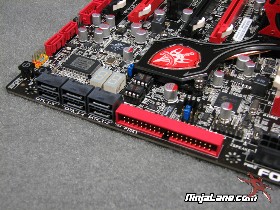After careful consideration I have decided to transfer all hardware review activities to a new domain. I purchased Hardwareasylum.com in 2012 and have been working hard to build a new and improved Ninjalane on that domain. If you are reading this you have reached one of the archived articles, news, projects and/or reviews that were left behind during the site migration.
Please update your bookmarks and be sure to visit the new and improved Ninjalane at Hardwareasylum.com
Foxconn Quantum Force X58 BloodRage Motherboard Review
Author: Dennis Garcia
Published: Wednesday, February 11, 2009
Board Layout and Features Cont.
The ATX Connector is not unlike the BlackOps with one minor change, there is no legacy mouse port. Keyboard is still there but the old mouse connection is gone.
A new feature found on the BloodRage is this “Force Reset” button that is designed to not only reset the system but also re-tune itself before applying your overclocked configuration. In our testing the force reset button worked wonders but tended to over volt our components, while no damage was done it was a concern.
A new feature found on the BloodRage is this “Force Reset” button that is designed to not only reset the system but also re-tune itself before applying your overclocked configuration. In our testing the force reset button worked wonders but tended to over volt our components, while no damage was done it was a concern.
After a couple of reboots using the force reset button we decided to stick with the tried and true method of overclocking directly from the BIOS.
BloodRage comes with 6 SATA hook ups, a single floppy and IDE connection and 2 SAS ports. Yep that’s right SAS on a consumer level motherboard. Time to break out those 15k RPM drives!
Power and reset buttons can also be found nearby.
BloodRage comes with 6 SATA hook ups, a single floppy and IDE connection and 2 SAS ports. Yep that’s right SAS on a consumer level motherboard. Time to break out those 15k RPM drives!
Power and reset buttons can also be found nearby.
A feature found on the BlackOps was a switchable dual BIOS that gives you the ability to run a beta and retail BIOS on the same machine. This also gives you a convenient way to do “hot-flashes” if in the case you screw something up.
The Foxconn BloodRage comes with a good amount of onboard lighting and each LED is designed to provide feedback in terms of debugging, the buttons are back lit and strangely enough the debug LED display was upside down. (At least if you are looking at it while the motherboard is on your left side.)
This may sound strange but we were halfway expecting to see red LEDs shining from the backside of the motherboard as kind of a horrific eerie glow that might pulse and make the motherboard appear to be floating in your case.
How cool would that be?
This may sound strange but we were halfway expecting to see red LEDs shining from the backside of the motherboard as kind of a horrific eerie glow that might pulse and make the motherboard appear to be floating in your case.
How cool would that be?