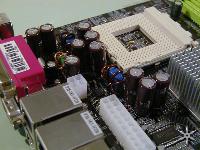After careful consideration I have decided to transfer all hardware review activities to a new domain. I purchased Hardwareasylum.com in 2012 and have been working hard to build a new and improved Ninjalane on that domain. If you are reading this you have reached one of the archived articles, news, projects and/or reviews that were left behind during the site migration.
Please update your bookmarks and be sure to visit the new and improved Ninjalane at Hardwareasylum.com
DFI LanParty KT400A Motherboard Review
Author: Dennis Garcia
Published: Tuesday, June 03, 2003
Board Layout and Features cont.
The power supply appears to be a typical 3-phase design and uses the additional P4 power connector. This has been a growing trend in power supply design and is really a welcome addition from a stability standpoint.
The next photo shows one of the only downfalls of the LanParty KT400A layout. If you have a rather large heatsink it is almost impossible to install. Pictured here is a Coolermaster xDreamSE and a screwdriver was needed to get the retention clip attached. Physically there is enough room to mount these large heatsinks but hardly enough room to work. To DFI's credit they did provide holes around the CPU socket for any of the board mounted cooling solutions like the Alpha and others.
Here is one of the fun parts of the motherboard, onboard RAID. The controller chip is of Highpoint design and supports all of the standard RAID configurations including RAID 0, 1, 0+1 and 1.5.
You will also notice a couple of onboard switches, these are for power and reset and can be used in conjunction with the standard pin header switches or by themselves. To the right of the switch block is a set of 4 status LEDs. The purpose of the LEDs is to give a little insight as to what your board is doing but unfortunately the LED decoder ring wasn't included with the motherbaord. From what I gather 4 lit LEDs is a good running board along with a supa fuxX0red one. If the two middle ones are lit you should be in the BIOS, and a "off on off on" combo shows during the POST. Many more combinations exist and despite their questionable usefulness it is still something cool to watch.